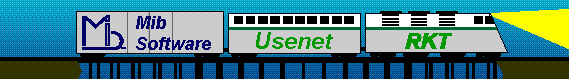
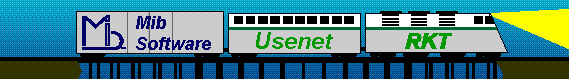
| Subject: (6.15) What do I do if /var/spool/news is split over multiple partitions? |
|---|
READ THIS ENTIRE SECTION BEFORE YOU BEGIN. First of all, you can do this by either mounting a filesystem at /var/spool/news/comp (for example) or by mounting a filesystem anywhere and making /var/spool/news/comp a symbolic link to the new partition. Articles will be written as normal, but cross-posts have to be handled specially now. Usually INN handles crossposts by writing the article to the first newsgroup, and then creating hard links to all the other places where the article should appear. Hard links do not take up additional disk space (except making your directories longer). Hard links also have the advantage that the file data doesn't get deleted until the last hard link is gone (and they can be deleted in any order). Therefore, you can expire each newsgroup at a different rate, but the file data won't delete until it is expired from the last newsgroup. The problem is that two hard linked files must both be on the same filesystem (partition). When INN sees that it can not make a hard link (because an article is cross-posted across two partitions) it will try to make a symbolic link. If your system can not do symbolic links, set HAVE_SYMLINK to DONT in your config.data file. This will make INN write a second (or third, etc.) copy of the file instead. (NOTE: INN 1.4 doesn't make the extra files.) Anyway, even though INN will automatically create symbolic links, you have to give expire the "-l" flag so that it will know to modify its behavior. Suppose that a message is posted to rec.photo and alt.cameras and suppose that rec.photo expires more quickly then the alt group. If this happens, then you will be left with a dangling symlink. The -l flag prevents this from happening by not removing the file from rec.photo until alt.cameras expire time permits it from being deleted. To inform expire that your spool is split across multiple partitions: In news.daily, change: EXPIREFLAGS="-v1"to read EXPIREFLAGS="-v1 -l"In expirerm, change: RMPROC="fastrm -e -u -s ${SPOOL}"
to read RMPROC="fastrm -e -s ${SPOOL}"
Now edit innwatch.ctl so that it checks all the spool disks, not just".". See the lines with "No space (spool)". Also edit innshellvars and change the INNDF variable to reflect the innwatch.ctl changes. Lastly, edit innstat (the line with the "df") so that all spool disks are included. After that, you're done! If you ever need to run "makehistory" you should pay attention to the caveat in makehistory(8) (NB: This man page is called "news-recovery" in releases before INN 1.5): MOVING THE FILES: Here is an example of moving /var/spool/news/rec to its own partition: (mount the new disk onto /mnt)
cd /var/spool/news/rec
tar cf - . | ( cd /mnt && tar xpvf - )
If you are confident you did it right, "rm -rf /var/spool/news/rec"
then "mkdir /var/spool/news/rec".
umount /mnt
mount /var/spool/news/rec
If you are moving >50% of the spool, you might use dump instead of tar:dump 0f - /var/spool/news | ( cd /mnt && restore xf - rec)But try it out first if it is really faster - some people had much better success with using a tar-pipe (as above) using GnuTar (10 times faster). If you don't mind about article loss, just deleting the articles would be fastest: cd /var/spool/news
mv rec rec.o
mkdir rec
mount /dev/newdisk /var/spool/news/rec
rm -rf rec.o
Remember: If you screw up the /etc/fstab, SunOS and many other UNIXswon't boot. fstab can't have any blank lines in many UNIXs either. Double check the file after you modify it. ------------------------------ [Last Changed: $Date: 1997/07/01 01:25:41 $ $Revision: 2.21 $] [Copyright: 1997 Heiko Rupp, portions by Tom Limoncelli, Rich Salz, et al.] |